We all take a lot of Images Nowadays of almost every Moment. But one of the biggest problem is the image Quality, sometimes the image is So much blurry. Do you wish to improve or cure a JPEG file that is pixelated, grainy, or blurry? We can also use A photo editor like Pixlr or Photoshop can be used to fine-tune the appearance, colour, and contrast of a JPEG image to increase its quality. But it takes time and we need to Learn The Sofware. But Today we are going to give a Solution for that.
Increase Your Image Quality With this Tool - You can use the Tool on your Android Phone, IOS, or on a Windows computer, you may improve the quality of your photos by using Some Websites Available.
Click Here to visit the Website. This is the Interface
Scroll Down a Little Bit.
You Will See a Drop a file or click to select Option There. Click There to Select a file from your Device.
You can Also take a live Photo By Clicking on The Take a Photo with your Webcam Button.
After Uploading or Taking your image, Click on the Scale Button. Here you can select any number you want.
It would not give a big impact on it.
It will process your Image Autoatically.
BOOM!
It's Done. Now Just Download the Image and Enjoy...

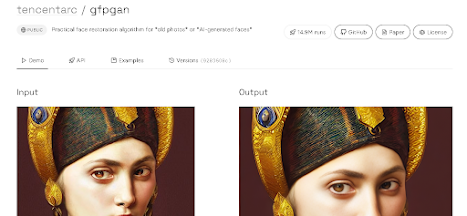
.jpg)

.jpg)
